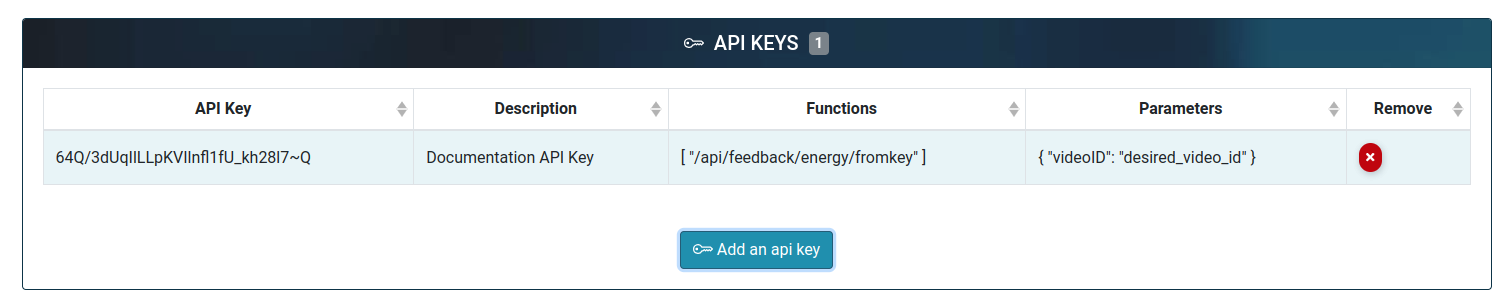QUANTEEC analytics
The Analytics page in the panel gives access to standard metrics related to streamed videos, such as the number of viewers, the rebuffering rate, the amount of data downloaded from the CDN, etc. And it also gives access to metrics related to the use of QUANTEEC: the P2P rate, the amount of data transferred from other viewers in P2P, and the quantity of energy saved.
QUANTEEC energy consumption
The quantity of energy saved and its derived values presented in the analytics are based on recommendations from the following studies:
[1] IEA (2020), The carbon footprint of streaming video: fact-checking the headlines, IEA, Paris.
[2] The Shift Project (2020).
[3] Makonin et al., "Calculating the Carbon Footprint of Streaming Media: Beyond the Myth of Efficiency", Eighth Workshop on Computing within Limits, 2022.
[4] United States EPA, 2022.
[5] Mekonnen et al., "The consumptive water footprint of electricity and heat: a global assessment", Environmental Science: Water Research & Technology journal, 1(3): 285–297, 2015.
[6] IEA (2022), Energy Statistics Data Browser, IEA, Paris.
[7] Our World in Data: Carbon Intensity Electricity, 2021.
[8] DImpact, Methodology Estimating the carbon impacts of serving digital media and entertainment products
Four methods are used to assess the energy consumption and savings:
-From the IEA (International Energy Agency) expert group [1]
-From the Shift Project expert group [2]
-From the DImpact Project expert group [8]
-From an in-house methodology, relying on IEA [1] and compiling additional researches from the litterature [3][4][5]
Filter the analytics
By default, the analytics page presents the analytics combining all the videos in the account (*). It is possible to filter these results for one particular video or multiple videos.
Analytics for one video
On the main page of the panel, where all the videos are listed, clicking on one video will redirect to the analytics page corresponding to this video.
Analytics for multiple videos
On the analytics page of the panel, using the Select video(s) button can be used to choose one or more videos to display the analytics on.
Analytics for one configuration (by QUANTEEC key)
From the configuration page of the panel, it is possible to access the analytics for each configuration by clicking on the Analytics button just under each QUANTEEC key.
Analytics for one site
From the configuration page of the panel, if one or more sites for a configuration have been defined, it is possible to access the analytics related to this or these site(s).
Analytics and API
QUANTEEC's API provides entry points for retrieving data on P2P efficiency and energy savings for your videos. How these entry points work is described in the API documentation, where you can also test them directly.
For the entry point /feedback/energy/fromkey, the key passed in the header is not a QUANTEEC key but an API key defined in the profile section of the panel.
Such an API key can be linked to one video by putting { "videoID": "desired_video_id" } in the parameters and then shared with external customers to give them access to energy-related metrics without having to create a specific account for them or to give them access to other data.