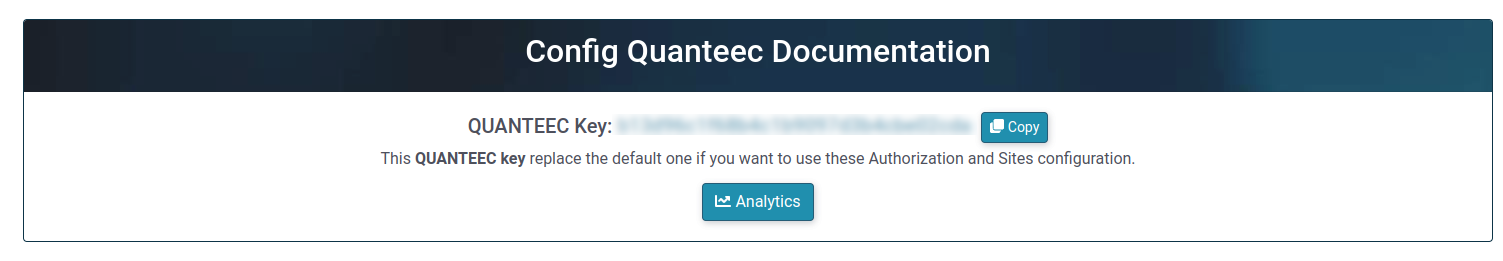Configuration
On the panel, a configuration is tied to a QUANTEEC key. When a new configuration is created, it is accompanied by its own unique QUANTEEC key. Notably, there is a predefined "Default" configuration that is generated simultaneously with the creation of your account, and it cannot be deleted. This configuration serves as the baseline or default setting for the use of the QUANTEEC plugin, ensuring that even without customization, your account can immediately start utilizing the QUANTEEC plugin. It is important to understand that each configuration comes with its own QUANTEEC key.
A configuration can be used to:
- Classify videos under the same configuration and access the analytics of these videos
- Define eCDN rules for a given site as explained in this page
Create a QUANTEEC Configuration
To create a new QUANTEEC configuration, head to the Config page of your panel.
On this page, you can create a new configuration. Each configuration will be linked to a new QUANTEEC key that can be used to attach videos to this specific configuration and retrieve all the analytics related to it. It can be used both for OTT platform providers in order to dedicate a specific key for every client and for eCDN use cases to configure every site.