Configure your video authorizations
In your panel, you can configure authorizations related to the use of the QUANTEEC. These authorizations serve for the use of the QUANTEEC plugin (and therefore data exchanges in P2P) according to different parameters. Here is a screenshot presenting the different options available.
The authorizations can be layered on three levels:
- For all the videos defined in your panel
- For a configuration (in development)
- For a specific video
With the authorizations, you can enable or disable P2P:
- For one or several videos
- By country
- By IP address
- By subdomain
- By website
- If the viewer is behind a VPN/Proxy (with the possibility to add exceptions)
The detection of the viewer's country and whether he's behind a VPN depends on its IP address. We use a specific service (https://ip-api.com/), based on the Maxmind database, giving us the geolocation of the user based on its IP address.
Configure authorizations for all your videos
Through the profile section in the QUANTEEC panel, it is possible to configure authorizations for all the videos using QUANTEEC. These authorizations have the lowest priority, meaning they will apply only if there are no other authorizations defined for a configuration or a specific video.
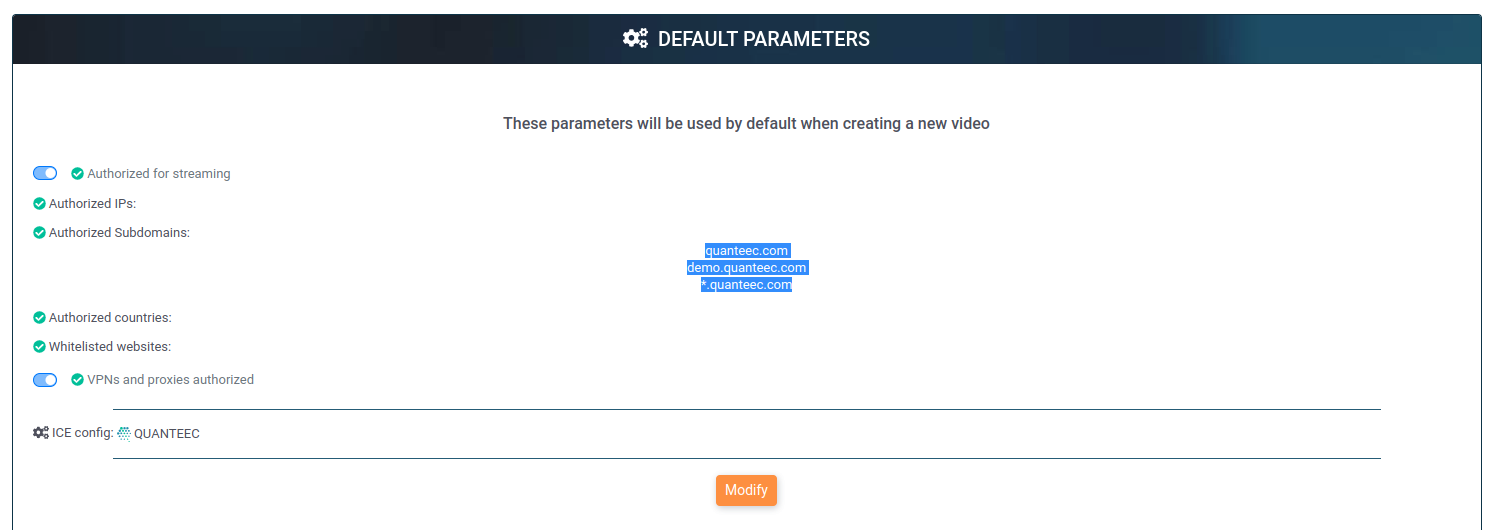
Configure authorizations for a specific video
By going to the video page of the QUANTEEC panel, you will be able to configure the authorizations for each video individually. This can be done by clicking on the Modify button at the bottom of each video component.
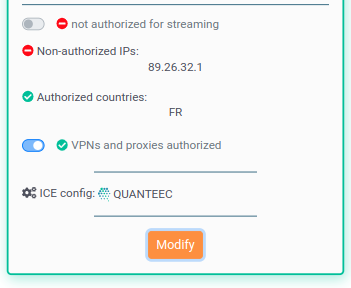
Such authorizations have the highest priority level and will always be used when defined.