Control P2P through plugin parameters
Through the panel it's possible to precisely set up the QUANTEEC plugin options for all the SDKs or for a specific SDK (Web, Android or iOS). These parameters can be set up for all the videos, for a specific configuration or for a specific video.
Activate or deactivate P2P
Through the QUANTEEC panel it is possible to enable or disable P2P for all or a subset of streams and for one or more SDKs (Web, Android, iOS).
Be careful before deactivating the QUANTEEC plugin. In the case of a large number of viewers, your CDN can be overloaded. For the QUANTEEC web SDK, if a problem occurs during a stream, please try our sample tool to check if the problem is related to QUANTEEC, the stream, or the web player.
Activate P2P according to the number of viewers
It's possible to set up a minimal number of users before activating P2P for a stream. With this option activated, the P2P will only be activated when a video is watched by a sufficient number of viewers.
Activate P2P on specific ranges
P2P requests can be enabled or disabled on a per-range basis by specifying time-ranges (in UTC), stream timestamps, or specific video segment urls.
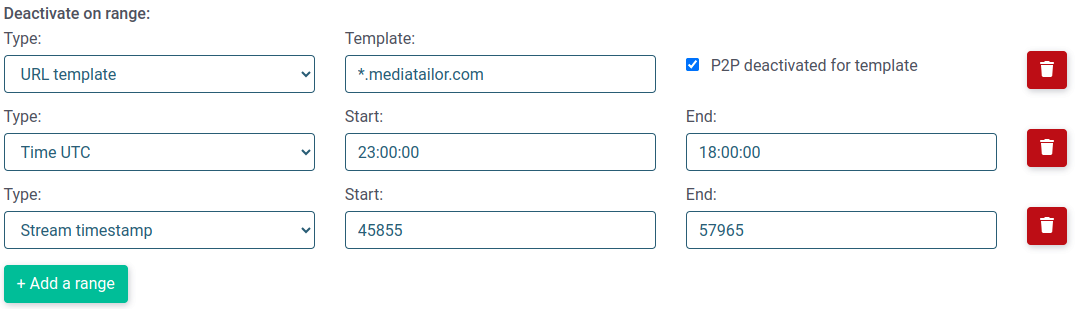
Activate P2P on a percentage of devices
P2P requests can be enabled only on a defined percentage of devices, globally or for each SDK.
Control P2P upload on cellular network
In order to save the data of the viewers on cellular devices, it's possible to completely deactivate the P2P upload request on cellular networks. Therefore, the devices of the viewers are only able to download data through P2P and HTTP but are not able to send data through P2P.
Control P2P upload bandwidth
It is also possible to limit upload bandwidth from viewers' terminals (through a percentage of their estimated upload capacity).